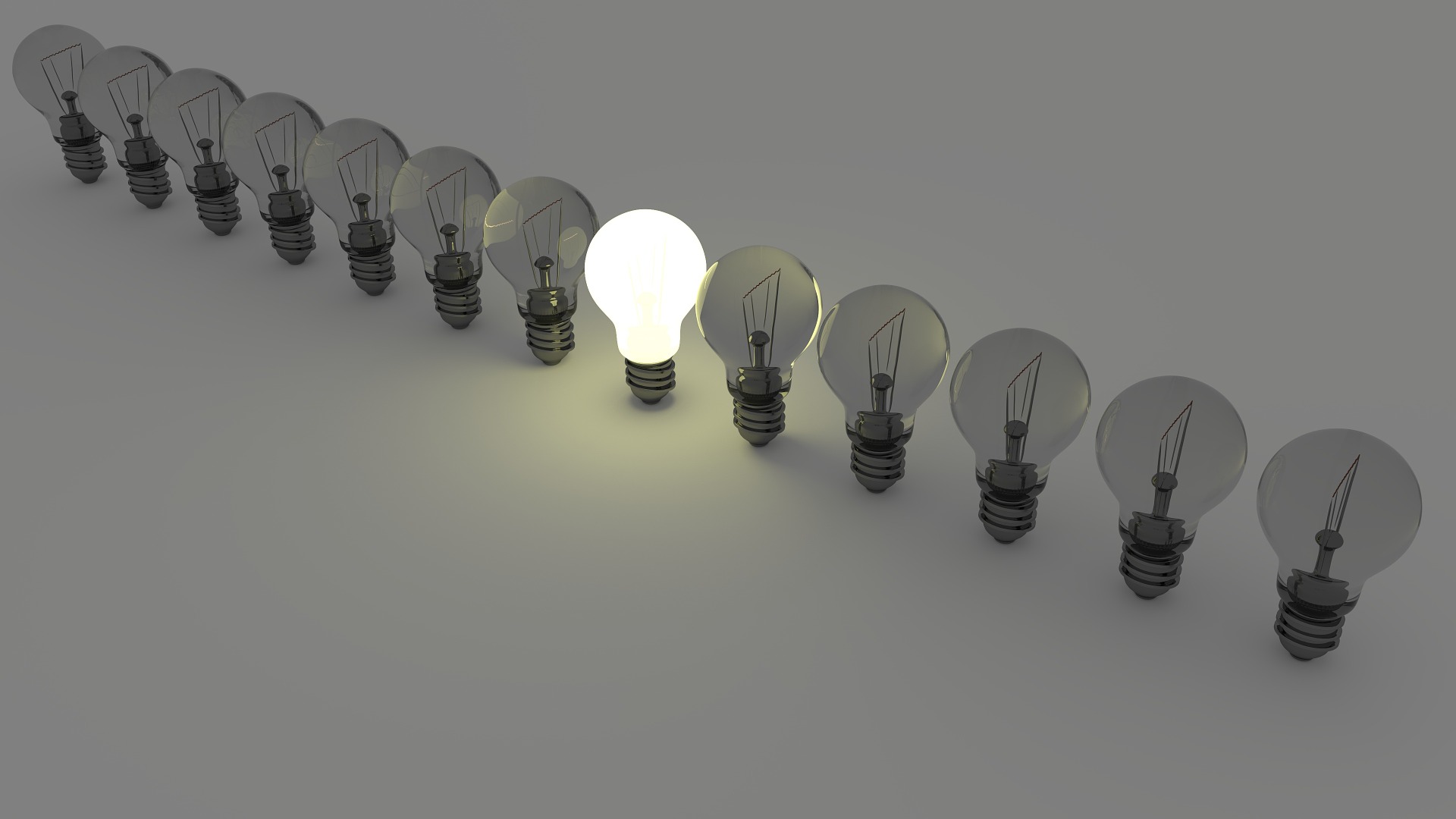
When most people think of flickering lights, the first thing that comes to mind is annoyance. It’s simply a common problem that we all have to deal with occasionally. However, they can affect more than just your level of annoyance. In some cases, flickering lights can make it challenging to work or concentrate and, in extreme cases, can even cause seizures for those with epilepsy. So it’s essential to understand what causes flickering lights and how to fix the problem as soon as possible.
1. A Loosened Lightbulb
One of the most common causes of flickering lights is a loose lightbulb. While there are other instances where resolving flickering light issues isn’t as easy of a fix as this one, the good news is that you can solve the problem pretty fast in this case. When the connection between the bulb and socket is not tight, it can cause the current to fluctuate, which will make the light flicker. The solution is, of course, to screw the lightbulb in tighter. Avoid touching the lightbulb with your bare hands as it may be hot and also because the natural oils from your skin can cause it to break more easily. Use a clean cloth or gloves to grip it if necessary. Of course, always turn off the lights first when changing or fixing any lightbulbs.
2. A Faulty Light Switch
Another common cause of flickering lights is a faulty light switch. Over time, the switch can become loose and no longer make a secure connection, which will cause the current to fluctuate and the light to flicker. The solution is to tighten the switch. However, turning the light off won’t do the trick here since you’ll be nearing some electrical wiring. You first need to turn the power off for that outlet completely. Once you do that, you can unscrew the plate and adjust the switch with a screwdriver. Even with the power off, it’s best to do this with a rubber-isolated screwdriver or gloves to be safe.
3. Compromised Circuit Breaker
In some cases, flickering lights can indicate a problem with your circuit breaker. If the breaker is tripped, there’s been an electricity overload, and it needs to be reset to restore power. The first thing you need to do is locate your breaker box. Once you find it, open it up and look for the breaker in the tripped or off position. Once you find it, flip it back on and check to see if your lights are still flickering once you find it. If they are, the problem is likely with something else, and you’ll need to continue troubleshooting. If, however, you find that the breaker won’t stay on, then there may be a more severe problem, and you should call an electrician.
4. Erroneous Wiring In The Panel Box
If you have an older home, it’s possible that the wiring in your panel box is outdated and needs to be replaced. This can be a complicated and dangerous job, so it’s best left to a professional electrician. If you feel confident in your ability to do it yourself or are just curious about how this issue can be fixed, the process involves rewiring the panel box with new, updated wiring. There are a few steps to doing this correctly and safely, and the key ones include turning off the power to the panel box, disconnecting all of the wires, and then connecting the new wiring in the correct configuration. Again, it’s always best to hire a professional if you’re not confident in doing this correctly and safely.
5. Defective Ballast
If you have fluorescent lights, the flickering could be caused by a defective ballast. The ballast is what provides the initial surge of electricity to start the light, and if it’s not working correctly, it can cause the light to flicker. The best way to fix this problem is to replace the ballast simply. However, before doing so, you need to get a suitable replacement. The process of replacing a ballast is not tricky. Still, it requires taking the light fixture apart, so it’s best to consult with a professional or the manufacturer of your light fixture to ensure you get a suitable replacement and know how to install it properly. Alternatively, simply take your old ballast to the store and ask an employee to help you find a suitable replacement.
6. Ineffective Grounding
If the flickering lights in your home are accompanied by outlets that feel warm to the touch or sound like they’re crackling, then you may have an ineffective grounding on your house’s electrical service entrance. This is a severe problem that can cause electrical fires, so it’s essential to call a professional electrician as soon as possible to have it fixed. Unlike the other issues mentioned, this isn’t something you should tackle independently. The best thing to do here is to shut all power off to your home at the main breaker and then call an electrician to come and take a look. If you can’t do that, ensure all your appliances and devices are unplugged until the electrician arrives.
7. A Damaged Meter Socket
The meter socket provides power to your home from the utility company, and if it’s damaged, it can cause flickering lights. This is another serious problem that needs to be fixed by a professional electrician as soon as possible. Unfortunately, this can cause sparks and even flames from the socket. As you can imagine, that can be pretty dangerous, so acting quickly is essential. Shut off all power to your home immediately, and put any flames out. Of course, since you’d be dealing with an electrical fire – do not use water to put it out. A fire extinguisher is the only safe option you have. Call the firefighters if the flames are still not subsiding. If you manage to put it out, call an electrician right away.

These are just a few of the most common causes of flickering lights. If you’re still experiencing flashing after troubleshooting these potential issues, then it’s best to call a professional electrician to take a look and diagnose the problem. A more severe issue is at play that needs to be fixed as soon as possible to avoid further damage or danger.




 POSTED BY
POSTED BY 

